Unable to turn off the maintenance mode for Azure hosting connection after upgrading DDC's to 2203
Article ID: CTX483544
Updated On:
Description
- Getting an error "Attempt to perform the operation failed. The license in use by the connection is invalid" while trying to turn off the maintenance mode for Azure hosting connection after upgrading DDC's to 2203
Resolution
- Confirm the account has a Hybrid License available.
- If account does not have a Hybrid License, kindly contact the Sales Team/Citrix Partner.
Note: A Hybrid Rights license file with cloud provisioning rights enabled(SaaS attribute) is required.
- If you have Hybrid Licenses, proceed to the next step
- Go to citrix.com > Manage Licenses portal
- Download the new Hybrid Rights license file with cloud provisioning rights enabled(SaaS attribute).
- For more information, see Download licenses. The following image shows the Hybrid Rights license file with SaaS attribute in the Increments section.
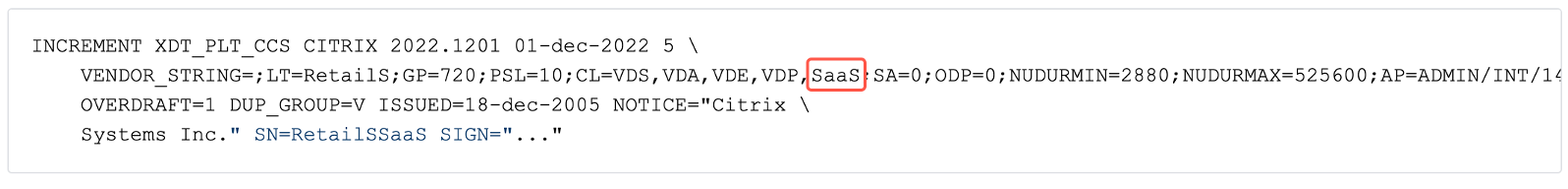
- Install the Hybrid Rights license file on License Server.
- For more information, see Install licenses
- If there is a change in license editions or model, run the broker command to set the edition and the model > then start the in-place upgrade.
Problem Cause
If you upgrade from Citrix Virtual Apps and Desktops LTSR 1912 to LTSR 2203 and DDC is on premise, Hybrid Licenses are needed.
Hybrid Rights license file with cloud provisioning rights enabled(SaaS attribute) is required.
Additional Information
https://docs.citrix.com/en-us/citrix-virtual-apps-desktops/2203-ltsr/upgrade-migrate/upgrade.html#hybrid-rights-licenses
https://support.citrix.com/article/CTX270373/public-cloud-support-with-current-releases-and-long-term-service-releases
Was this article helpful?
Yes
No
