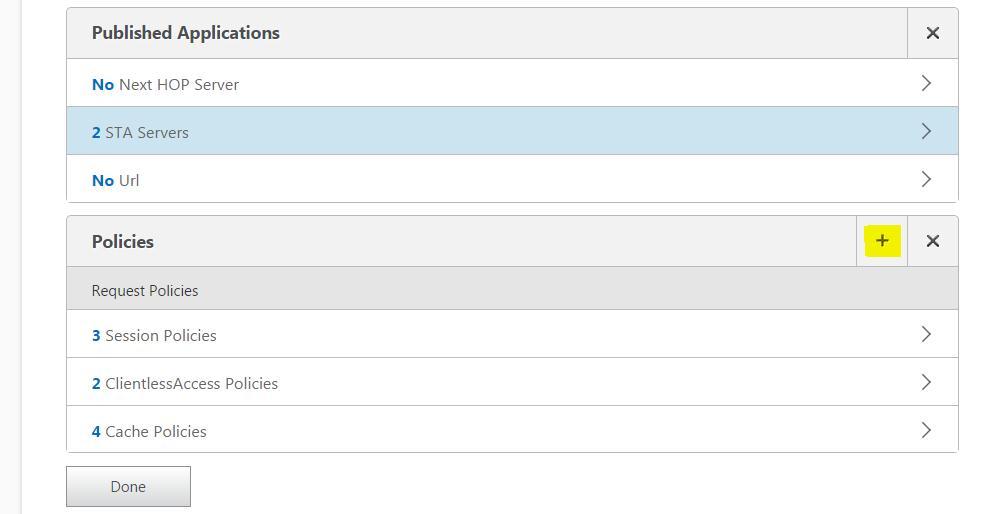"not a PRIVILEGE users" while accessing internal web link through XenMobile
Article ID: CTX215846
Updated On:
Description
On XenMobile 10 internal websites are published as web link . Proxy is configured in the environment and traffic policies are added on the NetScaler Gateway .
Customer wants to send external traffic to go through proxy and skip the internal websites from going through the same.
When users are trying to access web link, they get an error " Not a privilege user." .

Environment
Resolution
On Secure Web MDX policy, Tunnelled to internal network should be selected.
Make sure DNS suffixes are added under NSG.
Since we want to restrict the external traffic by pointing it to the proxy . (Please note that the expression might vary depending upon the requirement)
Navigate to NetScaler Gateway -> Virtual Servers and Select the Virtual Server on the Right side and Click Edit.
Click on “+” sign for Policies.
Select Traffic from the Dropdown.
Click Continue
Click on “+” sign
Enter the Name of the Traffic Policy and create Traffic Profile under Request Profile.
For the policy enter the Expression
(REQ.HTTP.HEADER User-Agent CONTAINS Mozilla || REQ.HTTP.HEADER User-Agent CONTAINS com.citrix.browser || REQ.HTTP.HEADER User-Agent CONTAINS Secure Web) && REQ.TCP.DESTPORT == 80
as shown below and Click Create.
Once Done Click on "+" to create profile for this policy
Enter name of the Traffic Profile and Select the Protocol as Http. This Traffic Profile is both for http and SSL. CVPN traffic is HTTP traffic by design, regardless of the destination port or service type. Thus, both SSL and HTTP traffic are to be specified as HTTP in traffic profile. Enter the IP address and Port number in the format (ip:port for eg 10.10.10.10:8080) of the Proxy Server. (leave rest of the field empty)

Click Create.

and Bind with higher priority 
Simillarly create a traffic policy to skip proxy follow the same process and 


If you still face issue with the same - Check the policy hits on the NetScaler while accessing the website . Run the following commands on NetScaler putty :
> shell
# cd /var/nslog
# nsconmsg -g pol_hits -d current
This will confirm the policy being hit if in case it is not hitting the right policy or any policy that means the expressions needs to be verified. A trace can be taken to check what header value is being request.
Problem Cause
split tunnel was enabled
the traffic policy settings
and expression were wrong